How to Setup eSIM for Android
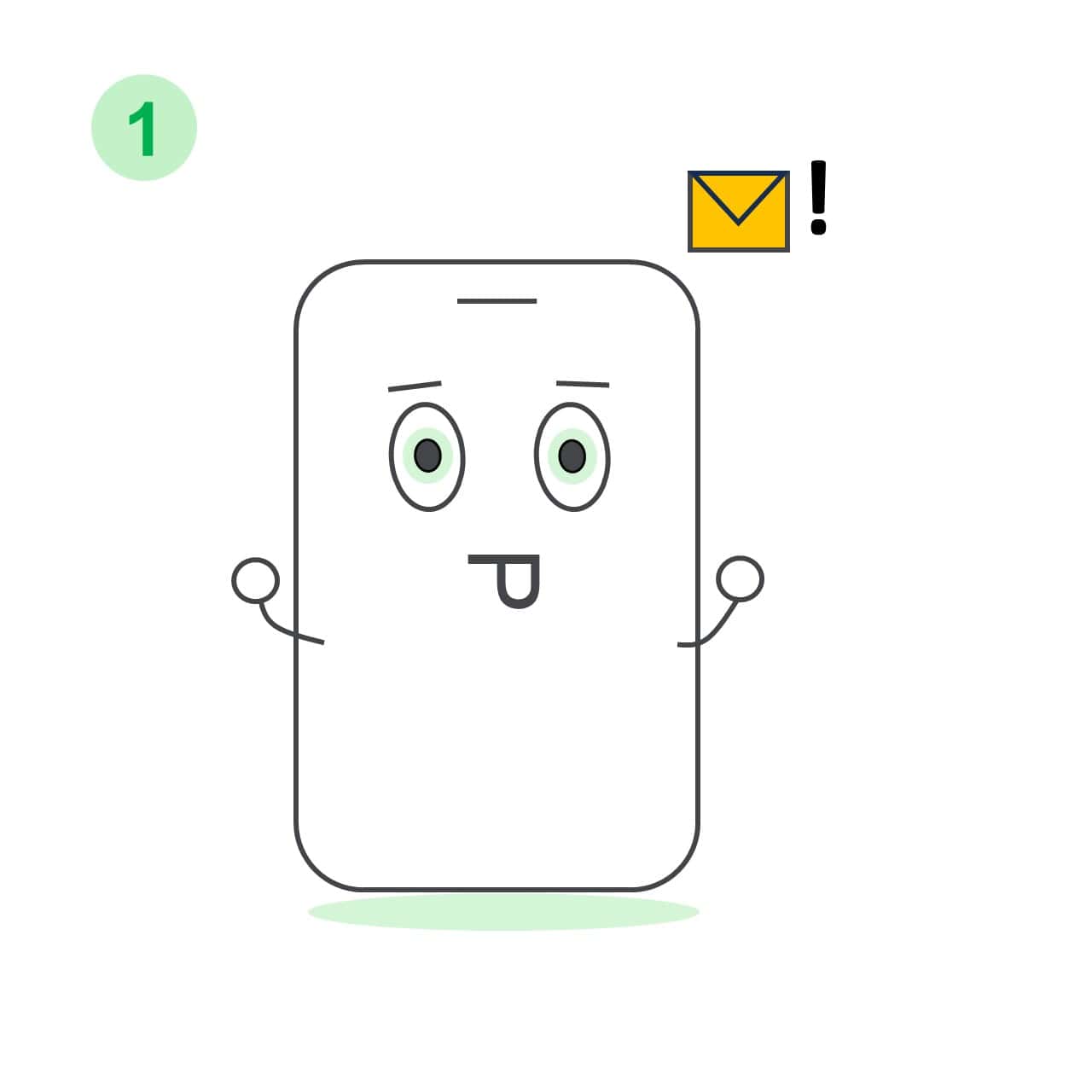
Upon Purchase, receive email containing link to QR Code & Activation Code.
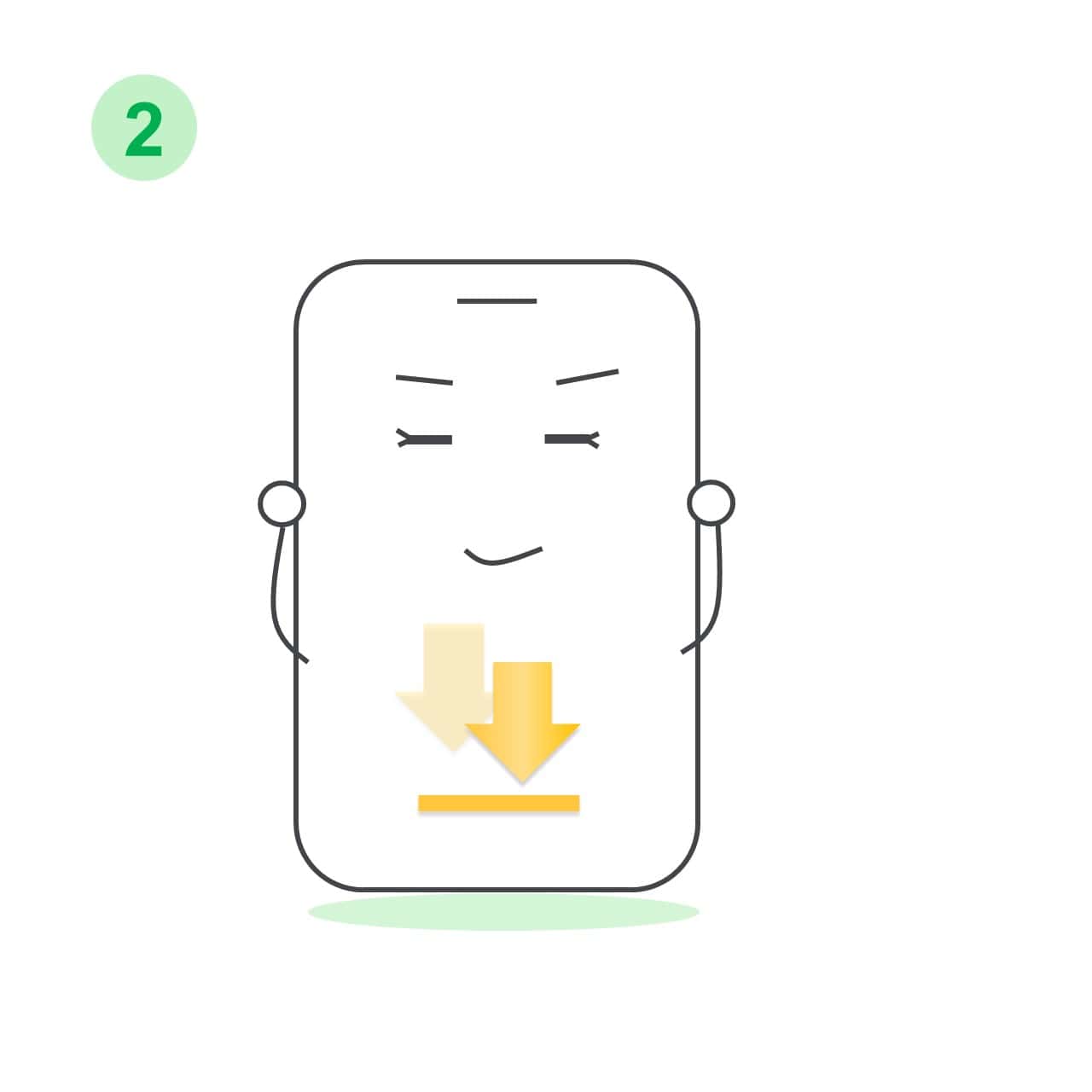
Before Travelling, install eSIM into your mobile device.

Upon Arrival At Destination, activate your eSIM.
Step 1: Installing eSIM Before Travelling Abroad
a. Go to Settings > Mobile Data

b. Select ‘Add eSIM’

c. Select ‘Use QR Code’

d. Use your screenshotted QR Code

e. Activate the eSIM

Step 2: Activate eSIM On Arrival At Destination
a. Change the label of your eSIM (Optional)

b. Select ‘Turn On This Line’


